Allotting new shares is a common way for a company to increase its share capital, providing funds for expansions or advancements of the business.
Notifying Companies House of your share allotments
If you are a UK company, a necessary part of the share allotment process is to notify Companies House through the SH01 form (return of allotment of shares). The SH01 can be filed either electronically or in paper form, and must be received by Companies House within one month of the share allotment(s). A single SH01 filing can include a series of allotments, but the filing must be in the hands of Companies House within 30 days of the first allotment date.
The following information has to be included in the SH01:
-
Company name & registration number
-
Allotment date
-
Type of shares (e.g. ordinary/preferred)
-
Currency (e.g. Sterling/Euro)
-
Number of shares allotted
-
Amount paid & unpaid
-
Description of considerations, if other than cash
-
Updated statement of capital
An SH01 filing should not be filed at incorporation, use IN01 for that matter. Neither should any details of new shareholders be included, this information is only required when the next CS01 (the confirmation statement) is due.
Generating your SH01 effortlessly through Capdesk
We at Capdesk are proud to announce that you can now generate your SH01 directly from Capdesk. The option to export the SH01 has already been made available to all UK companies, and is ready for you to use during your next share allotment process. From the Companies House page in Capdesk, you have an overview of all your Companies House filings and their status:
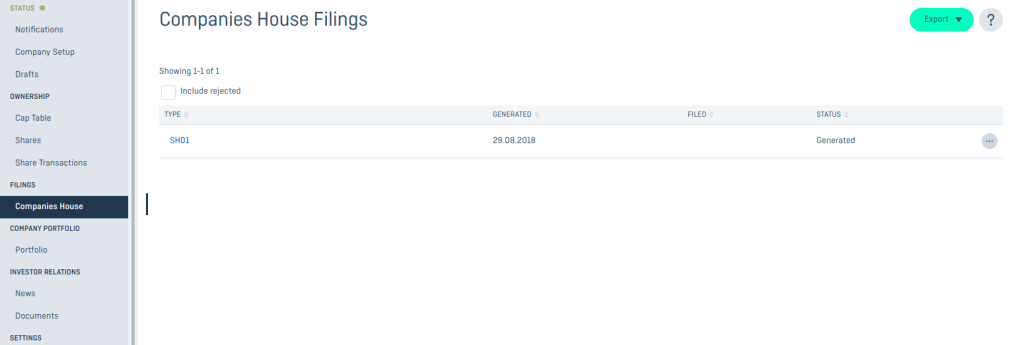
When you generate your SH01 on Capdesk, you can include allotments from a specific date only, or a series of allotments from within a specified period of time. You can generate the report using draft data as well.
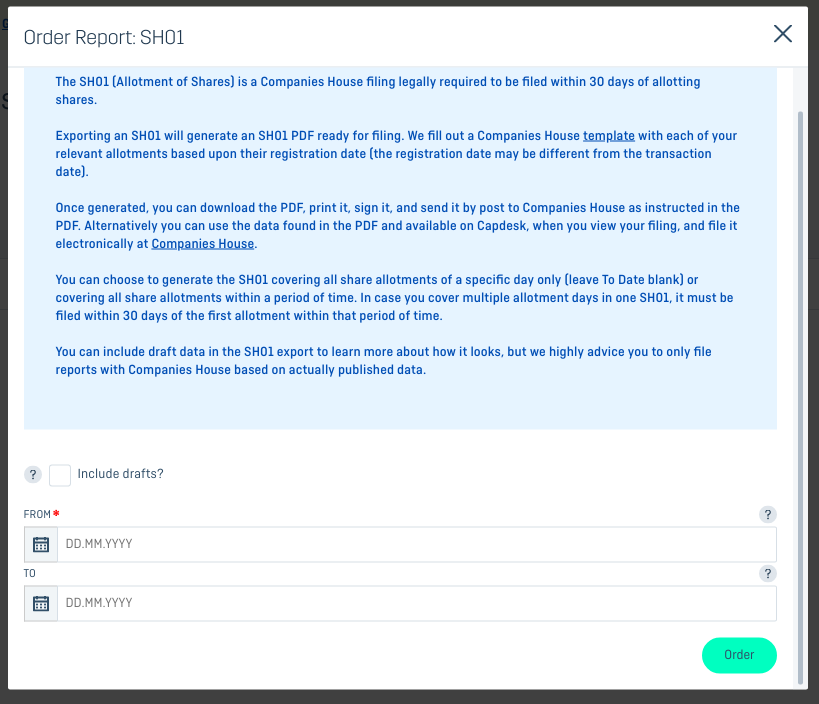
Once your SH01 is generated, you can download it as a pdf-file, ready for filing, directly at Capdesk or from the mail we send to you. Then you can either file electronically using the online form available at Companies House, with the data available in the pdf and on Capdesk, or print it, sign it and send it by post. Once you've filed your SH01 to Companies House, you should mark it as filed in Capdesk, in order to keep track of its status. If you keep track of filing status in Capdesk, you do yourself a favor next time you need to file anything - Capdesk will automatically detect what share allotments have already been filed by way of earlier SH01s and only include "unfiled data" in the next SH01 you generate.
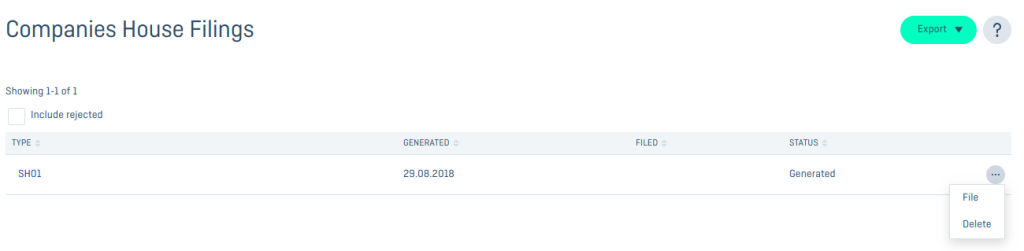
The SH01 is exported in an editable PDF form format, which allows you to change any details found in the pdf, post-export, before filing it to Companies House, in case you need to.
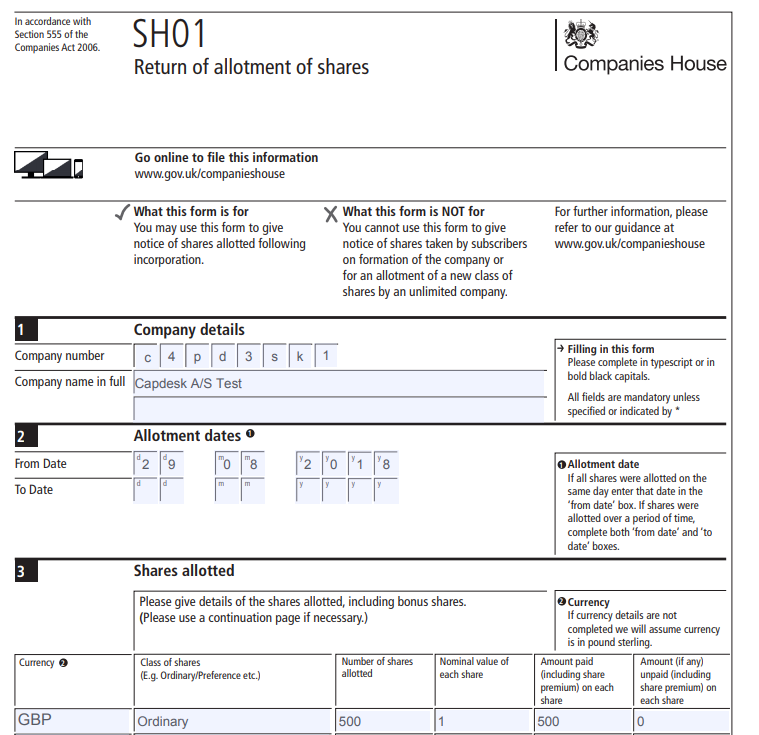
Where is the end-to-end automated filing to Companies House?
You may have heard of, or encountered, automatic filing to Companies House. At Capdesk, we 'd love to offer end-to-end automatic filing of the SH01, so that you will never need to print or download any pdfs - instead, you could click a "File with Companies House"-button, and viola!, you'd be done. At the time of writing, Companies House is changing the ways in which such "automatic filing" can be accomplished ( https://developer.companieshouse.gov.uk/api/docs/); once the changes are completed, we at Capdesk will love to look into implementing end-to-end automatic filing.